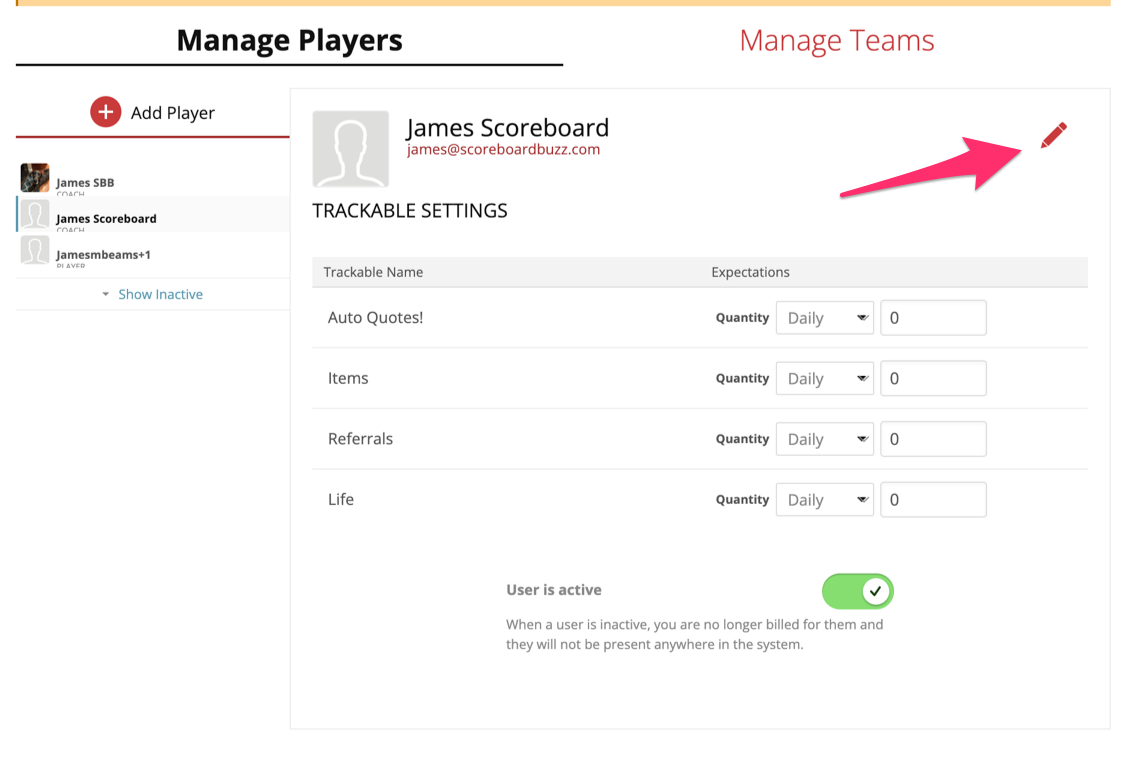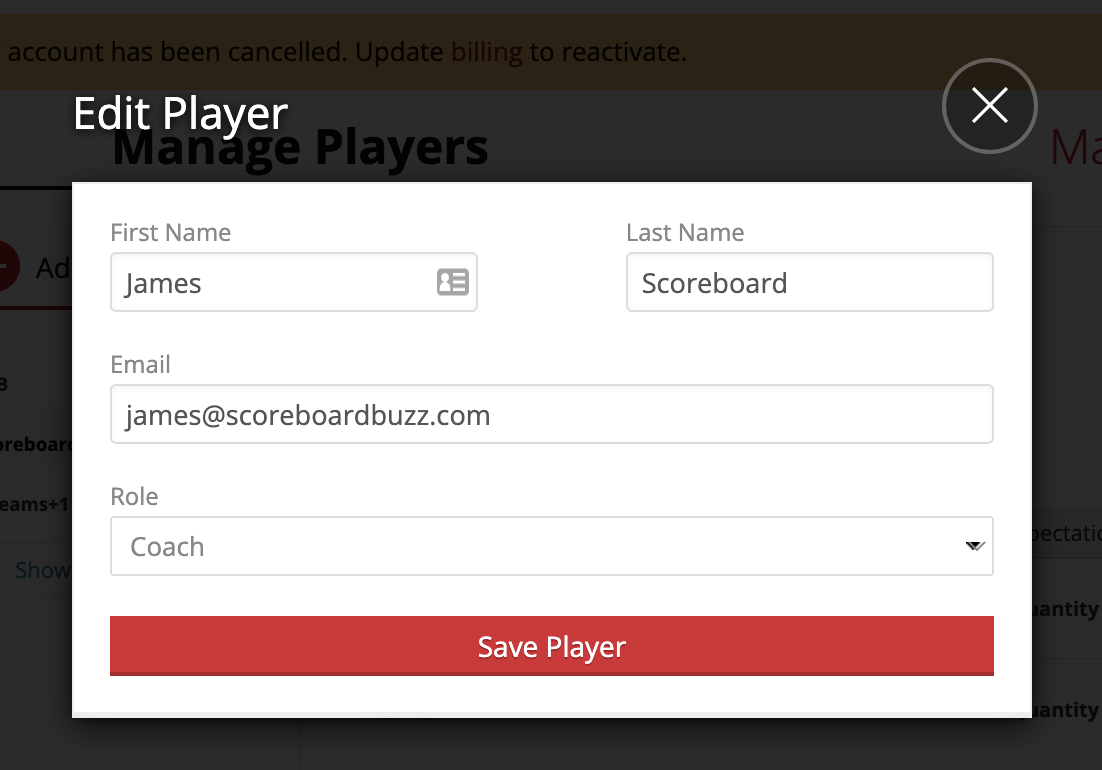By default Scoreboard Buzz tries to determine a player's name by taking the first part of their email address. For example, james@scoreboardbuzz.com will become James. But sometimes, this isn't what you want. Luckily, it is simple to update your player's name in SBB.
You're able to update a player by going to your roster view and clicking the Edit icon:
Then, edit their name or role via the Edit Player popup: